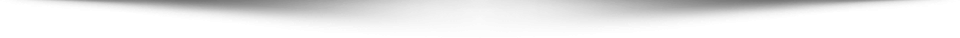Hello Guys, today I am going to show you the best way to create Thug Life Video with Thug life Video Maker App. This app is available for free in Google Play store. By using this Thug life Maker App you can create thug life videos just in minutes.
Before going into the thug life video creation process, just have a look at the features offered by this amazing app.

Thug Life Maker App Features:
- This app has the great audio library, you can use them as video backgrounds or else you can use your own audio files.
- You can write custom text or caption for the videos.
- You can add thug life images, Stickers, Sunglasses, and Cigars etc.
- It supports video formats like MP4, 3GP, WMV
- It has the flexibility to trim videos
Thug Life Video Maker Installation:
To install thug life video maker app on your android device, just follow the simple instruction.
- Open Google Play Store and search for thug life maker.
- Now chose the first app in the search result and click on it.
- Now click on install button and wait until the installation process complete.
- Once the app got installed, you will see the thug life maker on your apps list.
That’s all guys you have halfway to create thug life videos. now you can simply follow the below instructions to create thug life videos.
Also Read: Free Android Games 2018
Thug Life Video Creation Process:
Step 1: Open thug life video maker app on your android device.
Step 2: Select the video which you want to add thug life effects or record a new video.
Step 3: On the next screen it will ask you to trim the video. If you don’t want to trim the video, click on next button. If you want to trim, select that portion of the video and click next.
Also Read: run ios apps on windows
Step 4: In this step, you need to choose the thug life moment and the image Filter effect. Select the perfect moment which will apt for it.
Step 5: This is the most important step because you need to choose all the style and animations in this step. So that I have divided this step into subparts.
- Choose the music for the thug life moment. You can choose any one of the available 10 library files or you can upload your own audio
- Select the thug life text style and align them based on the video. This app got a lot of predefined text styles you can add to the video.
- Now Enable the Zoom Animation. If you forget to enable animation, you won’t see animated Glasses, Cigars, Hats etc.,
- Now chose the Glasses, Cigarette, Hat, and Chain from the available styles and position them on the screen.
- Now click create video button
Step 6: Now watch and share the video with your friends and family members through Social Media networks.
Congratulations! You have successfully created your first awesome thug life video. If you like this post don’t forget to share.
Follow us on Facebook for more updates & news.