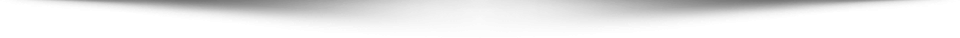ENJOY SEAMLESS ONLINE AUDIOVIDEO DOWNLOADING WITH TURBO VIDEO DOWNLOADER FOR ANDROID!!
Turbo Video Downloader is an online downloading tool for Android that lets you download millions of video from the famous online video streaming platforms and websites. Some of the popular video hosting websites integrated with the application are Youtube, Vine, Vimeo, Dailymotion, Metacafe, Screenjunkies, Tune.px and many more.

It provides users with a plethora of choices to choose from the featured channels as well as do the manual keyword search to locate their targeted results. Not just the video downloads; the application also provides the facilities to convert the videos into audio file format like Mp3, Mp4. FLV. AVI etc. Apart from video searching the users can even directly paste the URL of the desired video in the search area and get the direct result for downloading.
The application supports normal to HD quality videos and facilitates very fast downloading process within seconds. The application is limited to Android device while PC users can directly access the application’s downloading tool from here vidmate apk download for the audio-video downloads from the featured platforms.

Features of Turbo Video Downloader
- Clean UI
The application features an easy to understand user interface where everything is organized clearly for the convenience of users. The top part of the interface features the search bar for manual keyword search along with recommendations and moving down, you can find the featured channels like Youtube, Facebook, Vine, Vimeo etc offering plenty of video choices. Selecting on any one of them will directly take the users to the channel’s platform and browse its video contents to download them.
- Downloading Process
The application allows users to download directly from various online streaming platforms. Whichever video you like, select it to play online and as soon as you click on the Download button, a banner pops up on the screen for confirmation, click on Yes, select the desired resolution like normal, medium or HD as per device storage space and the process starts and completes very fast adding the downloaded file directly to the device SD card.
- Audio Feature
The users who are fond of beautiful misc tracks played in the video background or any song can covert the video file in MP3, MP4 audio formats without downloading the full-length video. It will play like an audio track with the album art.
- Unlimited Downloads
The application does not have any restriction on its content download as long as you have a strong wifi connection. Users can access and download unlimited online videos without worrying about file formats as the application supports all video file formats.
Also Read: How Reliance Jio Differ from other mobile networks
How to download Turbo Video Downloader
- a) All android users need to download this application form the third party source. You can download the 9App APK file from here download
vidmate apk featuring the latest version. - b) To install the file by sideloading, users need to turn on ‘Unknown Sources’ from Settings and then complete the installation process to launch the application in their device.
- c) In Google Play you get an advanced version of this application with a strong browser and a different attractive interface. The application there is named as Turbo Video Downloader and Browser.
Conclusion
The application is great for individuals who love increasing music and video collections on their smartphones and other Android devices.