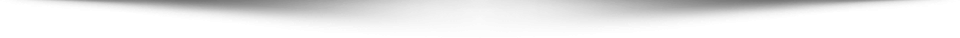Data Recovery Software: There are always irritating moments in using a computer. The keyboard is suddenly unresponsive; CPU is overheated, until accidental data loss. Losing data is considered a serious annoyance because one of the main functions of a computer is storing data. Some data can be “dug” easily from the recycle bin and the others are missing without any trace!
For recovering them you need a special software to restore the data. In the market, you can find a variety of data recovery software and in this article, I will review my experience in using EaseUS Data Recovery Software. I used this software for the first time 3 years ago.
At that time I was recommended by a friend. For information, he is a person who works as a computer operator in a finance company. Surely he deals daily with a lot of data relating to customers. Given his background as a computer operator then I took his advice on it and started using EaseUS Data Recovery Software. First of all, I took the free version.
I saw that EaseUS provides a variety of options, each tailored to a data loss situation. Without paying I could recover my important data as well as re-format them. Based on my experience, EaseUS Data Recovery Software was highly compatible with a variety of storage media such as PCs, laptops, various hard drives, and even RAID.
I was even given the flexibility to scan storage devices to the deep level. Broadly speaking, I give a value of 9 out of 10 for this great software because I could do many things without having to pay a penny.
Along with the passage of time, I began to expect more because I could only work on a quota of up to 2 GB. I wanted my software to be automatically upgraded indefinitely. For that, I switched to a paid version. For information, it happened about a month ago and I was faced with three choices of the paid version. I was faced with “Pro”, “Pro + WinPE”, and “Technician”.
Pro is priced at $ 69.95, Pro + WinPE is sold for $ 99.90, and Technician is sold from $ 299.00 up to a few dollars more depending on the desired specifications. I was beginning to see that each of the paid versions offers data recovery with unlimited quota.
Instead of sifting through which data should be recovered I at that time did not have to think about it because I could recover them without restriction. This is the main advantage of the paid version. Some of the specs looked the same as those in the free version; data loss situations, file types that can be recovered, compatibility against devices, RAW recovery, to export and import from scanning results. But when I stepped on “upgrade” and “technical support”, I understood that there is a price to pay.
These two features are not found in the free version of EaseUS Data Recovery Software. I have not talked about “license” yet! In Pro and Pro + WinPE, I found the single license and in Technician version, I found a more powerful one, technician license. This means we can do more with the software by using special features.
These special features are useful if we go further by offering data recovery services to our clients. Now you have understood the difference! By choosing Technician version we can make money by offering technical services (related to data recovery) to our clients, something we do not get two cheaper versions.
Since I use free data recovery software not for commercial purposes then I chose Pro + WinPE version. I chose this because this is a version that offers bootable media for an emergency. The point is I can recover my data even when my computer fails to boot.
Considerations
Why did I choose EaseUS Data Recovery Software? I am a person who is wary of my expenses and therefore I look at various reviews first before deciding to buy. I saw that EaseUS Data Recovery Software has been recognized globally, evidenced by the high rating provided by CNET Editor’s Rating.
I also browsed to the webmaster forums and I found that most members in these forums recommend this software. Therefore I can boldly recommend you to choose EaseUS Data Recovery Software to ensure the security of your important data.
Follow us on Facebook for more updates & news.