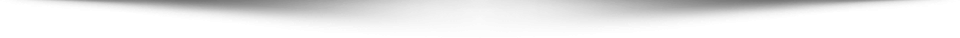Applying a final touch to a painting is known as editing photos. Photography is the first step and the next step is to apply the finishing touch. Without a finishing touch, it will not look good enough. So, people use editing apps on their mobile phones to give a final touch to their photos. Here, share the list of photo editing app that will help to take the photography to the next level.

List of Top Photo Editing App for PC and Mobiles
Snapseed (iPhone, iPad and Android)
Snapseed is a professional photo editor app developed by the Google. It has all the abilities such as cropping, turning, straightening and adding text and moreover, 29 other filters. Snapseed is a best photo editing app that people can use over iPhone, iPad as well as Android. The interface of Snapseed is intuitive. First of all, you have to select the picture and add it to the app. Then, select the manual tuning and on the picture, swipe upwards or downwards. It shows various variables like contrast, saturation and many more. Select the one that you want to change on the photo and swipe towards left to decrease its value or in the opposite direction to increase the same.
The pic editing app is a blend of advanced functionality as well as ease of use. It has got the right balance. All the features of the Snapseed has a selective adjust as per the choice of the user. The filters in Snapseed range from the great (Grunge, Retrolux, Vintage) to normal (Black & White). It becomes easy through the Snapseed to access all the tools.
The technology of control point feature makes it easy for the user to increase or decrease the value as per the choice.
Also Read: Gaming Trends in 9apps apk Store
Adobe Lightroom (iPad)
Adobe Photoshop Lightroom CC provides a powerful tool and smart solution for editing, capturing as well as sharing the photos. Both professionals and beginners can use it and it is the beauty of this best pic editing app. With the help of this app, you can edit a photo in seconds with advanced edits to alter color, tone, exposure and contrast with a tone curve.
The reasons behind the iron grip on the photo editing market of Adobe are Lightroom and Photoshop. It works great when used with Lightroom for Windows or for Mac. The Lightroom for iPad lacks the editing tools of advanced level that will work with the desktop version. It is one of the few pic editing apps that support other raw files and also edit pictures captured by the DSLR cameras.
Instagram (available on iPhone, Android and Windows Phone)
Instagram is one of the world’s popular hubs of photo communities along with a fast and stress-free pic editing app. The filters are adequate generally for the users and not for the power users. If the photography you want to edit, is blac & White, then try to use any other pic editing apps because such filters of Instagram, are not the best one.
After facebook and YouTube, the app is the third largest social media networking site in the world. As on June 2018, the application has about a billion of users. This app has all the basic tools of pic editing such as filters, text, stickers, overlays and many more. Other tools are also provided by the app to grow like Instagram stories, Instagram Live and others.
Adobe Photoshop Fix (Android, iPhone and iPad)
It is another photo editor app that is not used for the overall editing of the captured photos. But it can be used to remove the unwanted aspects of the photographs. In your portraits, it is quite a simple photo editing tool that helps to give a professional look to the photos. In the very starting, it covers all the basics such as shadow, colors, highlights and more. You can adjust some basics of your photo.
It is truly impressive but a liquefy kind of section. When a photo is uploading to the app, then it is automatically register the features of the facial. The size, shape and position could be adjusted through the app. Moreover, if you are using creative cloud, then it is also possible to share the edits on your desktop computer for more edits.
Also Read: One-Stop Solution to Your Pedalboard Issues
Prisma Photo Editor (iOS and Android)
Prisma is also another online community similar to that of Instagram. It is a best pic editing app for turning your photos to artistic paintings as well as drawings. Most of the filters that turns photograph is downright awful. Artificial neural networks are used by this photo editor app, which allows user to turn a photograph into a painting looks like painted by Picasso or Salvador Dali.
There are number of photo editing apps in this era of technology as per the choice of the user. For amazing results, stick to a single app and you will become professional in that particular app.