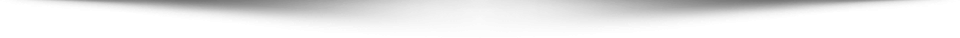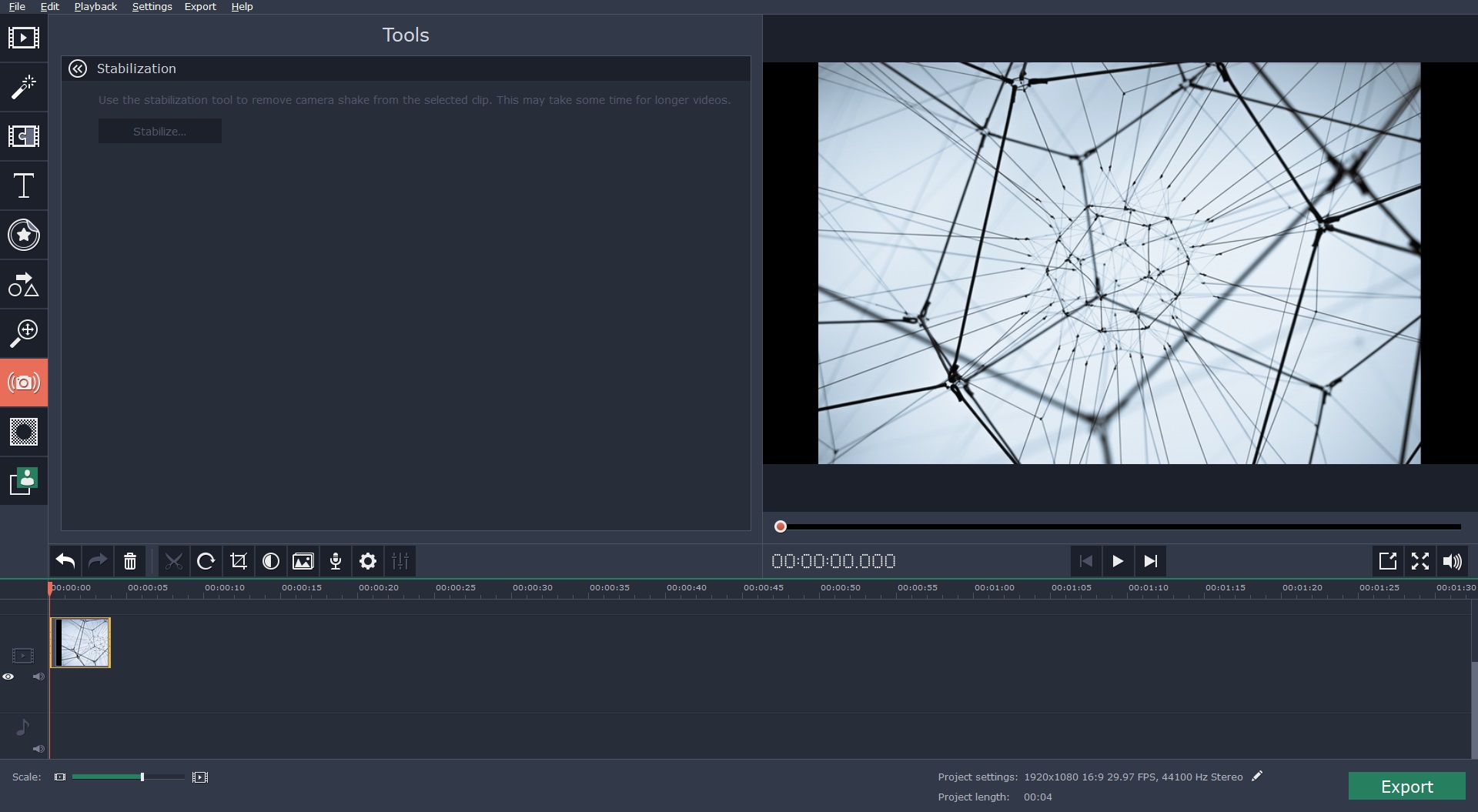For many people trying to edit their videos for the first time is a challenging and frustrating experience. The fact that most editors have a steep learning curve and are designed for experienced users makes it difficult to use them – even to perform small alterations.
While there are more basic editors out there, they have problems of their own – the most notable of which is the fact that they are light on features. But there are some that offer the best of both worlds, and Movavi Video Editor certainly numbers among them.
Intuitive and Designed to Be User-Friendly
With a simple and clean user interface, Movavi Video Editor is definitely friendly on the eyes and won’t assault you with numerous options. Instead, it has a neatly organized ‘Timeline’ structure with a row of icons for the features you’ll need to process your videos.
All its other features are arranged into tabs, making it easy to browse and find the tools that you need to edit your video. Applying any of the features in Movavi Video Editor is designed to be intuitive as well, and generally consists of performing simple actions such as dragging an element into place, adjusting a slider, resizing or repositioning a frame, and so on.
In a nutshell, you’ll find that it doesn’t take long to familiarize yourself with the features in Movavi Video Editor. More importantly, you’ll be able to edit your videos almost immediately, without having to go through a difficult and tedious learning curve.
Key Features of Movavi Video Editor
To put it simply, Movavi Video Editor’s features encompass pretty much everything you are likely to want in a video editing software – and then some.
With it you will be able to:
- Compile videos by merging them, splitting footage into segments, arranging their sequence, and trimming out any unwanted parts.
- Enhance the quality of videos by manually adjusting the color settings or using the automated feature to do so.
- Correct shaky, interlaced, pixelated or blurry videos.
- Add audio tracks to include background music or a voiceover.
- Edit audio tracks to remove background noise, adjust equalizer settings, normalize audio, or apply effects such as fade-in and fade-out.
- Apply filters to give your video a distinct visual look and style.
- Use special effects such as Chroma key or slow motion to transform your video.
- Insert customizable text elements to create captions, subtitles, watermarks, and so on.
- Place animated transitions between video segments to link them together.
- Record audio and video via a microphone, webcam, or other devices.
Although that’s just a small part of the features in Movavi Video Editor, it should provide you with a good idea of just how comprehensive it is.
All said and done you will have everything that you need to fix any issues as well as compile and create impressive videos of your own. More to the point you will be able to do all that quickly and easily, and can jump right in and get started now if you want to.
Read More:
Follow us on Facebook for more updates & news.